Been PSP'n for some years now and I tend to forget that
some of you are just starting out and need things explained better
so I'm making this one to refer to for those
who are beginners with Animation Shop 3
First let's look at File - Preferences - General Program Preferences
Here are the settings mine is set too.
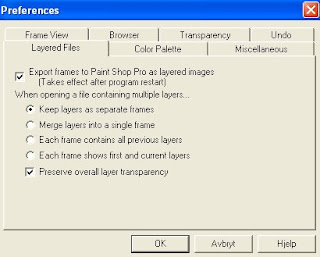
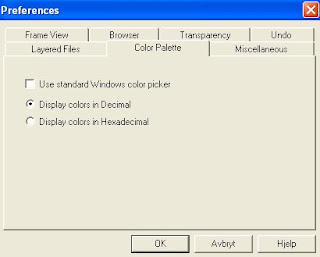
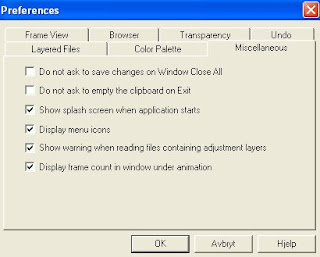
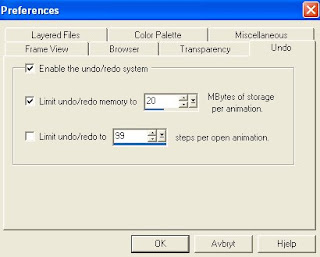
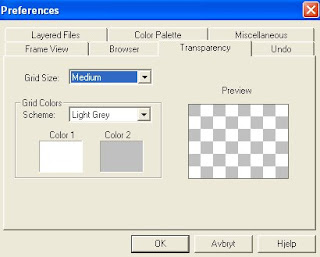
Paste after current

is this buttons function, you just hit it to add the next layers
behind your current one, every time you copy a new one
from PSP
View Animation
When you're ready to save an animation File - Save as...
hit customize... when you're on the box you see below
hit customize... when you're on the box you see below
between Optimized Octree and Optimized Median Cut (in the first bow below)
Depending on if the first save looks grainy I might try the other option
to see it it looks better.
Other than that you don't have to go in here every time you save
just hit Next on all the boxmessages you get in your saving process.
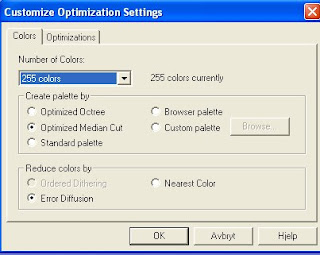






Thanks Vaybs, for still let this tut be in your blog, this is the best explaining tut I have ever seen.
ReplyDeleteI know how to make animations, but sometimes I follow a tut, and I change some values in Anim.shop.and than I forget it until,like some days ago, my white background became grey,. thanks again. Hugs xx